I chose a very vague, childish and poor Twitter username as I was kid myself, but now I want to change my Twitter username which should sync with my name or it should sync with what I do. How is changing Twitter username done? How can I change Twitter username easily. Well... these are the questions and reasons why we should change our Twitter usernames once we grow up. These simple steps will help you in changing your Twitter username without any hassle and anger.
2. Go to the Account settings by clicking on the small gear icon on top right.
3. Write the desired new Twitter username in the username field. After Twitter shows "Available", smile! :)
4. Come down to the bottom of the page and click Save changes.
5. A pop-up will open asking your password, input your password to confirm the username change.
6. Now you should see this.
Congratulations! For your new Twitter username. It is this simple. Now don't make it a habit of changing Twitter username again and again.




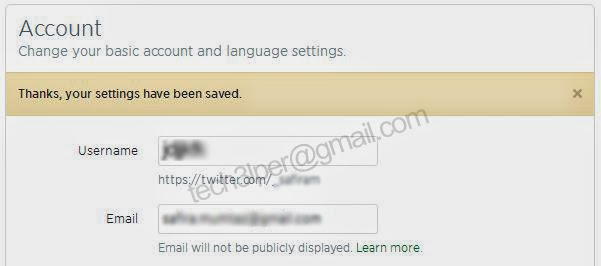
No comments:
Post a Comment