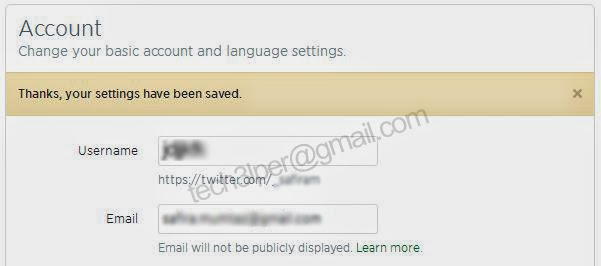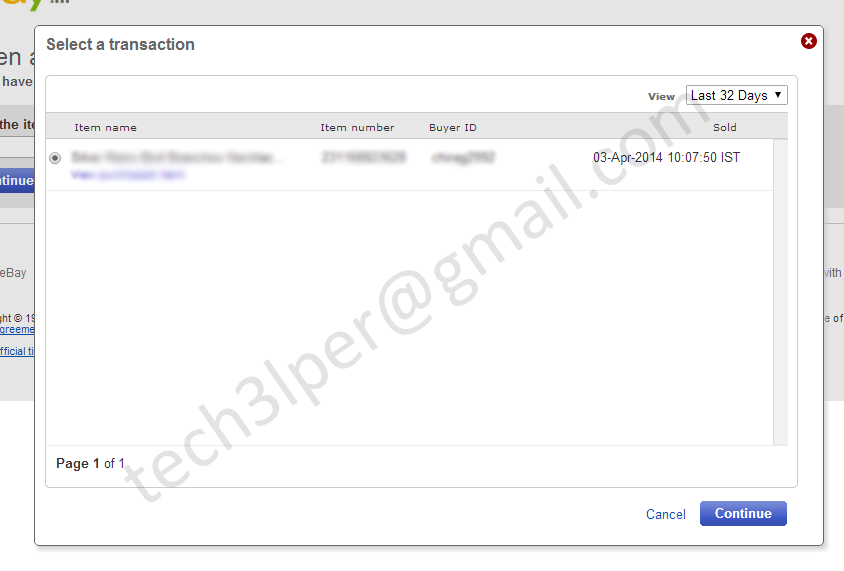As everyone knows that Orkut, the most loved & old social networking website by Google. Google announced on 30th June, 2014 that Orkut will be closed on 30th September, 2014 and no more accounts can be opened from the month of July. With Orkut closing an era of Social networking shuts down, most of us had our first social networking profiles on Orkut only. Due to the coming in of Facebook, people forgot using Orkut almost totally. Orkut was developed in 2004 by Google employee Orkut Büyükkökten.
You must have got an email from Google informing you about Orkut closing date and how you can opt out of Google archiving your profile information completely or even exporting your profile and the information through Google Takeout.
If you don't want Google to keep your information on the server, then there's only one thing you need to do that is to delete your Orkut account completely. To delete your Orkut account you can follow these steps:
1. Login to your
Orkut account.
2. On the Dashboard or homepage, on top right hand side you will see your email address and Settings written beside it. Click on Settings.
3. When Settings page opens, click on General tab. Under My account/password, you will see Delete my orkut account. Click on it.
4. You will be redirected to another page from Google, asking you to confirm if you really want to remove or delete your Orkut account. Click on the check box under the question. And click on Remove orkut.
5. Google will now show you a confirmation message that your Orkut account has been closed or removed successfully.
If you find any problem in following the steps, just buzz me at tech3lper@gmail.com