Many a times, sellers on eBay have to face the bitter truth when the buyer doesn't pays for the item. It is really annoying because there's one item in your resources to hang on and secondly the final value fee gets charged when an item is sold. But don't worry eBay lets you fix this problem as well.
1. Login to your eBay account and go to this Resolution Center.
2. In Resolve a problem, select on "I haven't received my payment yet" under I sold an item, click continue.
3. In next page you will be asked to enter the item number, click on the Look up beside Don't know.
4. From the open window, choose the item the buyer hasn't paid and click Continue.
5. On next page, you will be asked to Review case details and submit it, click on Submit.
6. The unpaid item dispute will be opened, if the buyer doesn't pays in next 3-4 days you can visit the Resolution center and close the dispute and receive the final value fee back.
Hope that it was helpful, if any other assistance is needed regarding anything on eBay or other stuff message me: tech3lper@gmail.com.




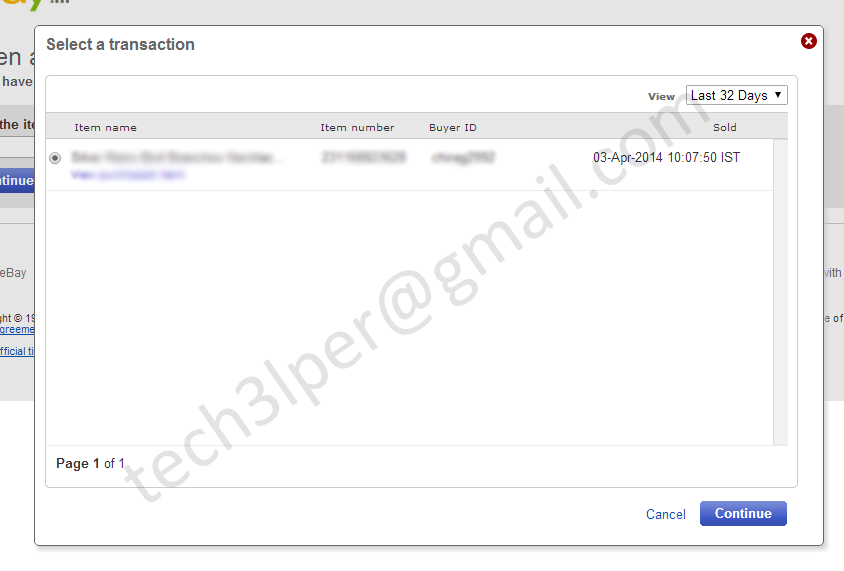

No comments:
Post a Comment